The image, an array of pixels
What is an image? In image analysis, an image is a collection of data that represents visual information. When imported into a coding environment, this visual information is converted into an array of pixels. Each pixel in this array has a specific intensity value that represents the brightness at that point in the image.
Pixel intensity values
For 8-bit images, the pixel values range from 0 to 255. In microscopy, we usually work with 16-bit images because they offer a higher bit depth. In other words, the pixel values range from 0 to 65535, allowing for finer gradations of intensity.
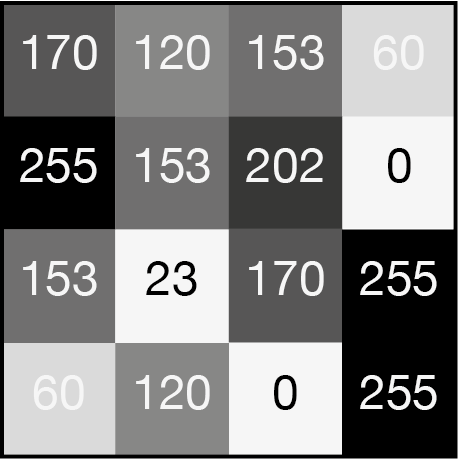
Figure 1: Schema of pixel intensities in a digital image. Each square represent a pixel which its intensity value.
Image dimensions
For simple 2-dimensional (2D) image, the array has two dimensions -height and width. We can inspect the dimensions of an image using code.
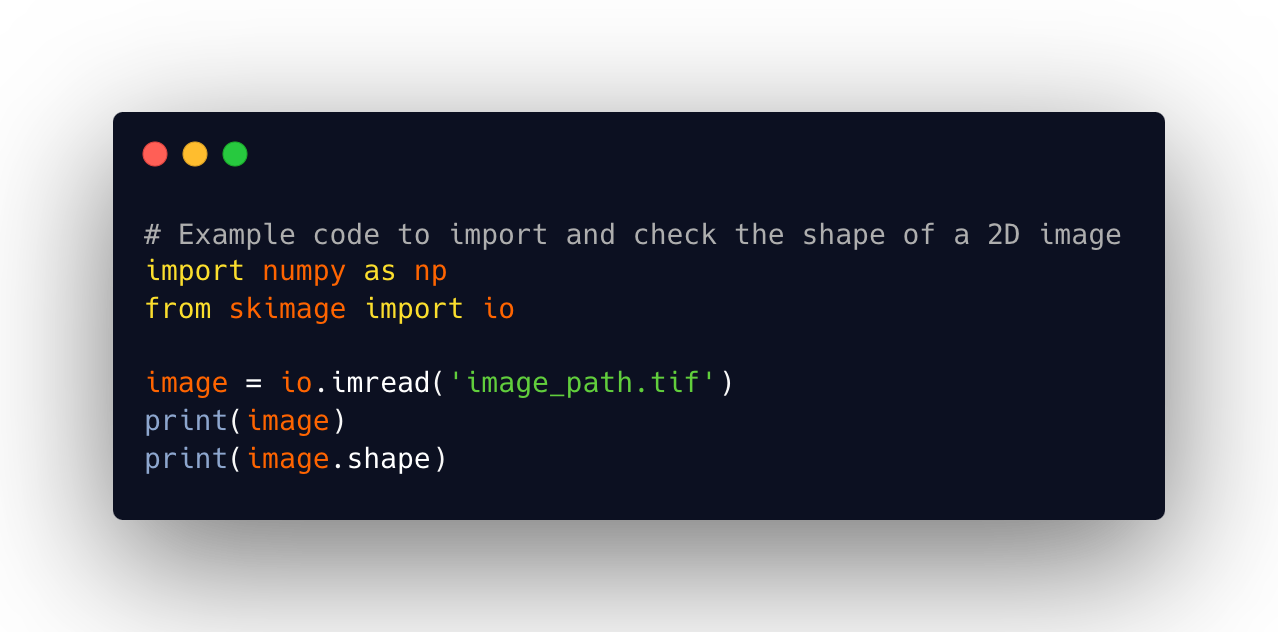
The output would be
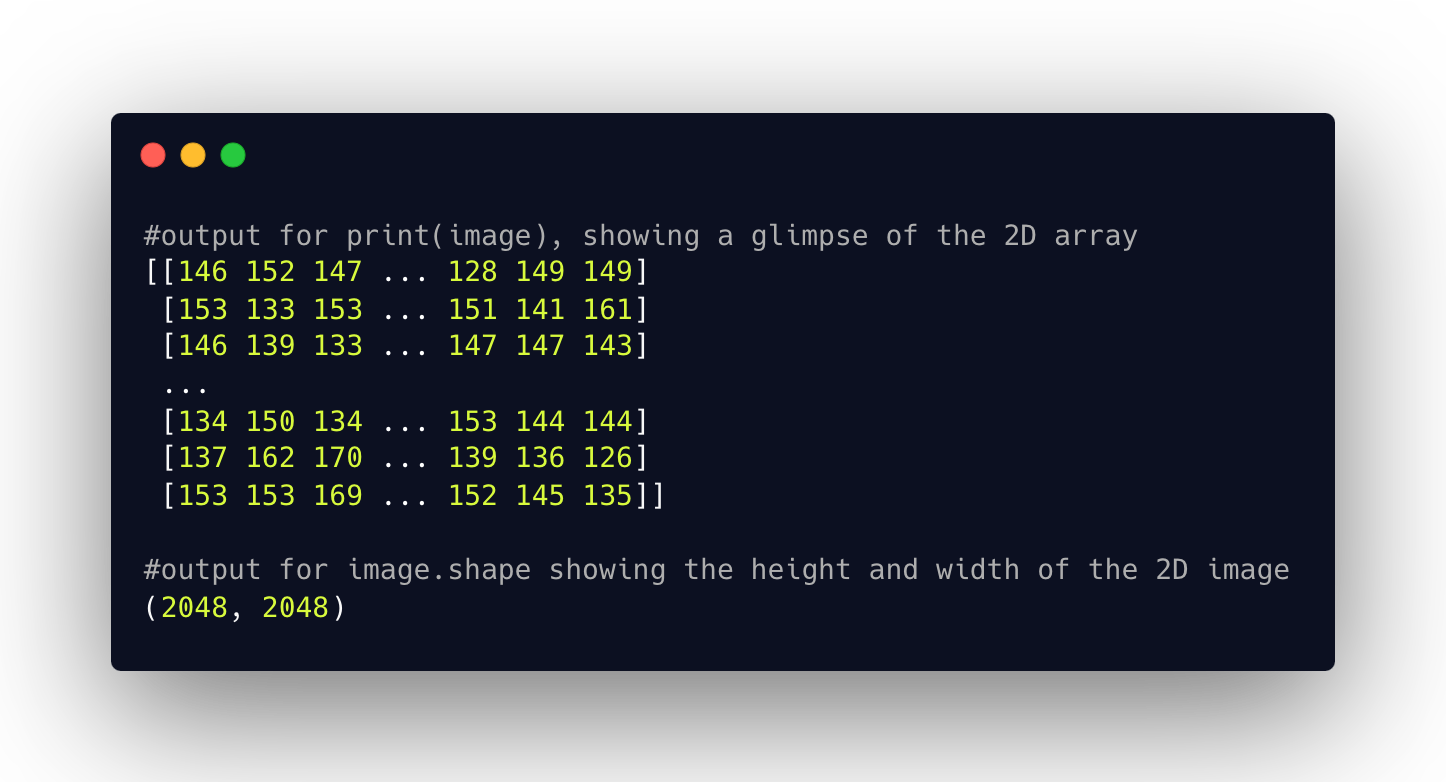
However, in microscopy images are often multi-dimensional to include additional information such as time, z-stacks or different fluorescent channels. These multi-dimensional images are represented as arrays of arrays. For instance, a 3D image might have the shape (z, height, width) and a 4D images might have the shape (time, z, height, width).